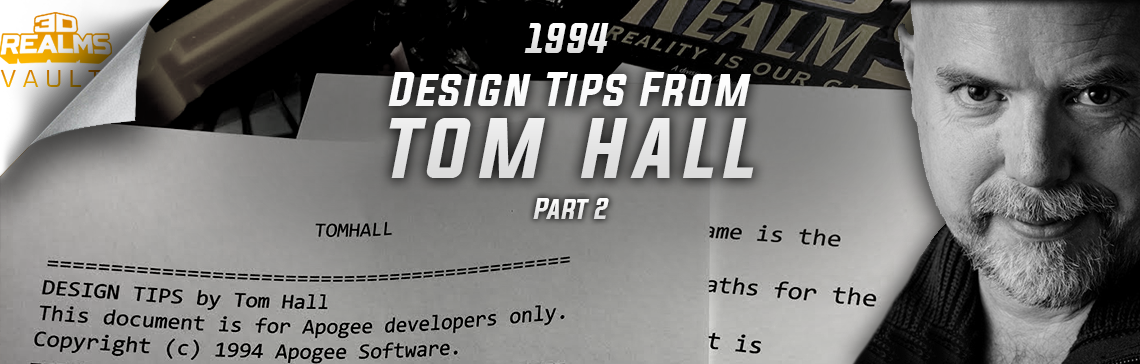In the early nineties, the legendary game designer worked on classics such as Commander Keen, Wolfenstein 3D, and Doom as the Creative Director of id Software.
In 1993, he joined 3D Realms (then known just as “Apogee”) to develop Rise of the Triad and support development of the Duke Nukem series. He had his hands in several Apogee/3D Realms titles then, from Duke Nukem II to Terminal Velocity, Rise of the Triad, Hocus Pocus, and Prey. A complete list of what Tom did would be longer than this document, but a few selected highlights are worth noting. Specifically, the deathmatch design, some laser gfx, and the story from Terminal Velocity. Tom was also responsible for a lot of the "character items" and the story for Duke Nukem II, including the famed merchandise items, which were part of the foundation of the eventual "character" of Duke as we knew him in future titles.
In 1994, there were few rules as to how games were designed. As such, Tom was one of the fathers of today’s design laws and philosophies.
Below is Part 2 of a never-before-seen memo from Tom, in which he shares his game design tips and tricks. This second edition focuses on easter eggs, secrets, and design interface. As with any good designer, Tom can be flexible, as he was convinced to break one of his own design rules for the "Dopefish Lives" secret in Rise of the Triad! :)
Enjoy!
DESIGN TIPS by Tom Hall
This document is for Apogee developers only.
Copyright © 1994 Apogee Software.
------------------------------------------------------------------------
"in Wolfenstein, hold down M at the intro screen when it says "Press a key" and you'll get to Robert's Jukebox. One of three sets of songs will come up, which you can play at your leisure."
EASTER EGGS
-- Easter Eggs are pretty much a solid part of games now. Once nice surprises hidden by the game's programmers (and usually self-aggrandizing, or ranking on their bosses), now the easter egg is almost expected by the player. So you should put in easy to find ones, sort of hard to find ones, and pretty much impossible to find ones. You can provide the first class on the hint sheet, the second through occasional leaks, and the third just sit back and see if people can get to them. Perhaps later you can mention their existence, but not how to get to them.
For instance, in Wolfenstein, hold down M at the intro screen when it says "Press a key" and you'll get to Robert's Jukebox. One of three sets of songs will come up, which you can play at your leisure.
Other forms of easter egg are secret levels. In Keen 5, if you jump down when you're behind the last arch before the exit in the Gravitational Damping Hub, you'll fall down into the area that leads to the secret level. There's also a clue on the level: if you look down on the floor to the left by the set of floor lasers that a platform travels over, you'll see a sign that the hint sheet refers to when it says, "Look down and translate". The sign, in the Standard Galactic Alphabet, says, "Jump Down at Arch".
In a puzzle game, you usually don't have things in a level, unless it is way out of the way, and you have to do something non-linear to get to it, like sit on a ghost raft over a whirlpool for thirty seconds or something. Actually, that goes for guy games too. In Keen 4, in the Pyramid of the Moons, you stand on a moon tile on the floor, and an Easter Eggs triggers - and it only happens once. You have to quit and start over for it to happen again.
Easter Eggs come in many flavors:
• Type keys/push buttons/move joystick at certain place in program, in certain order
• Wait for a certain amount of time and something happens
• Secret way to secret level
• Command line parameter
• Do some non-linear action at certain place
• Bring objects together (also in Pyramid of the Moons)
• Time an action to match an event in program
• Something happens at a certain date or time (in Dark Castle for the Mac, if you play on Christmas Day, the suit of armor in the entrance hall turns into a Christmas Tree)
" For instance, there's one in Print Shop for the IIgs (and hopefully in the DOS version, but I don't know) that is completely awesome. I had used the program for two years, then found out that if you click on the letters of the Print Shop logo at the top of the screen, each one does something different one sends you to "La La Land"
There are many others, and many others not thought of yet.
Some of my favorites have been in applications, because whimsy is more unexpected. For instance, there's one in Print Shop for the IIgs (and hopefully in the DOS version, but I don't know) that is completely awesome. I had used the program for two years, then found out that if you click on the letters of the Print Shop logo at the top of the screen, each one does something different¾one sends you to "La La Land": a menu full of weird stuff. This was probably the most spectacular one I've seen.
Not all Easter Eggs are intentional. In Super Mario Bros., at the end of World 1-2, if you go to the exit pipe, knock through the two penultimate bricks above the horizontal pipe, then jump up and backward so your head goes through the last brick, you can walk through the wall to the Warp Zone, but if you don't walk to the right, the Warp Zone doesn't get initialized, so you just jump in the first pipe and you go to World -1, which is another level, but with screwed up monsters and when you exit the level just starts over! They replicated the wall-walking, but not World -1 in the SNES cart Super Mario All-Stars. Waaa!

GRAPHICS TIPS
-- The background colors should be muted, and in contrast to the foreground characters. If you can't see the action, you can't enjoy it.
-- Keep a constant light source (usually from the upper left or upper right) for the game--not just in the game graphics, but in the menus and endscreens, too.
-- Things that act different should be at least a little graphically different. If you can blow away a pillar, it should be cracked a little, so it looks different from the others. If a bridge piece gives way, it should be missing a pin or something.
-- Don't use all your graphics in the first episode. There should be a lot of cool graphics to look forward to. Otherwise, the user feels cheated. "It's just more of the same." (Plus you can put the cool graphics in the teaser screen shots.)
INTERFACE
-- Keep it simple. Try to keep the game interface to as few buttons as possible. Always use the biggest keys on the keyboard if you have to have more than two functions. Some people like to use the keypad, so have keypad equivalent for important things. The best games interfaces can be played with a joystick and two buttons.
In the menus, ESC always backs out one step, arrows move the cursor and Enter selects what the cursor is on. End of story. You can have hot keys, but F1 is always the hot key for Help. The Pause key in the game should be trapped and allow the user to pause. If you feel that will give them an unfair advantage, you can make Pause blank the screen or something.
Always ask the user for confirmation before they do something dangerous or destructive (e.g. Writing over a previously saved game, quitting in the middle of a game, and so on).
Communication in the menu interface is important. Don't have stuff wildly flashing behind the menu text and have the letters all rotating. The menus have to be useful.